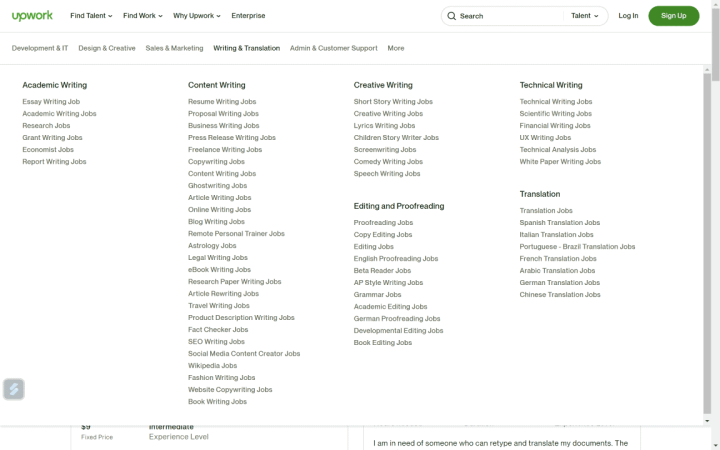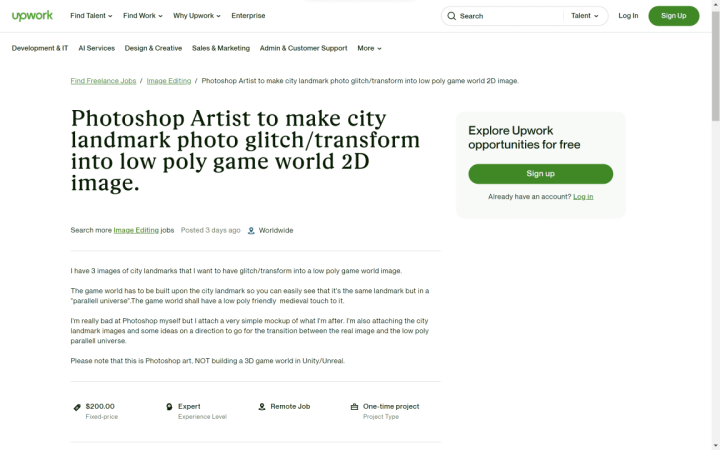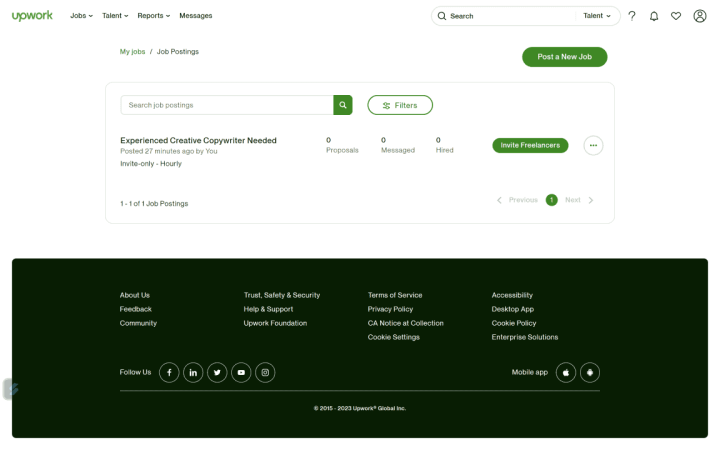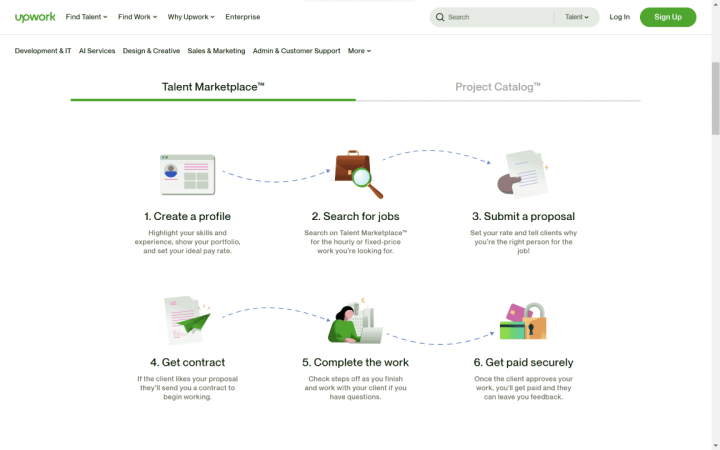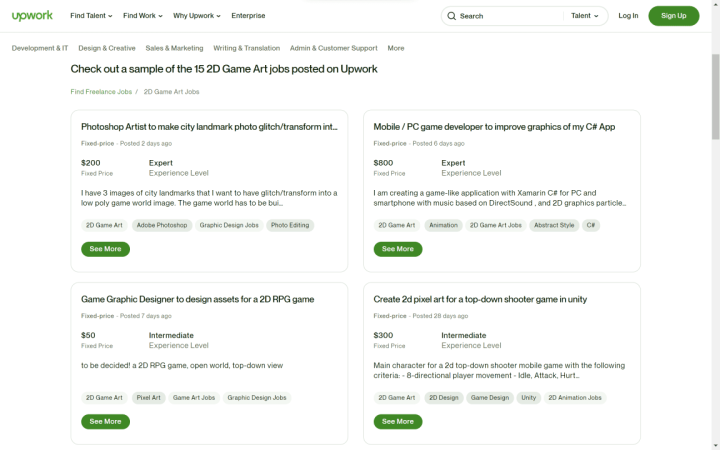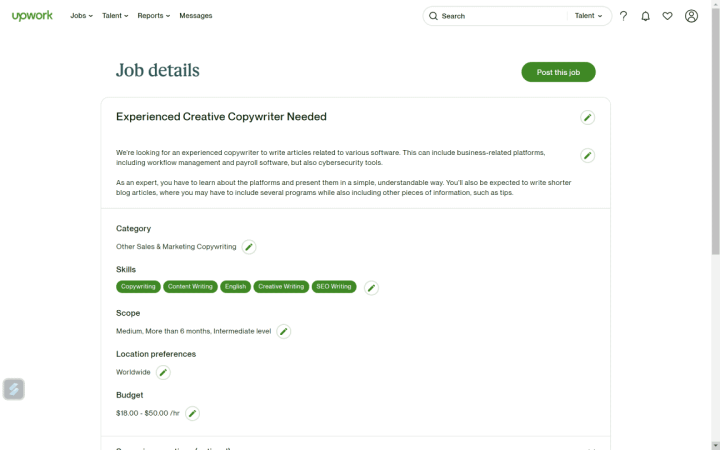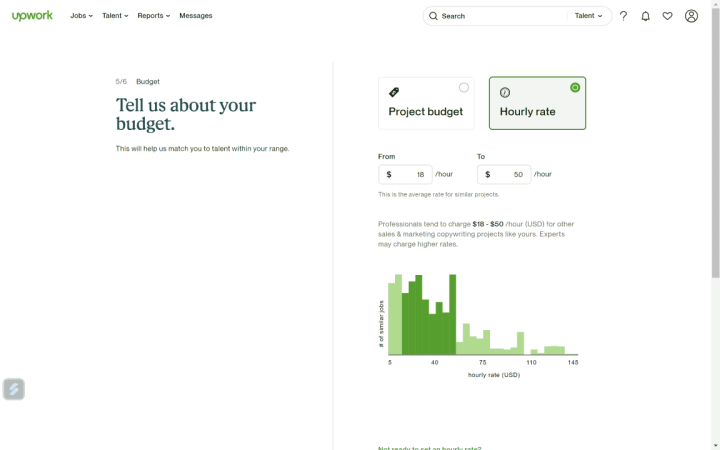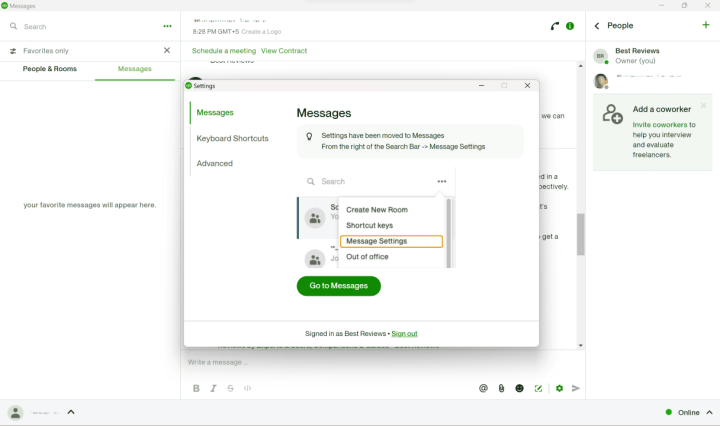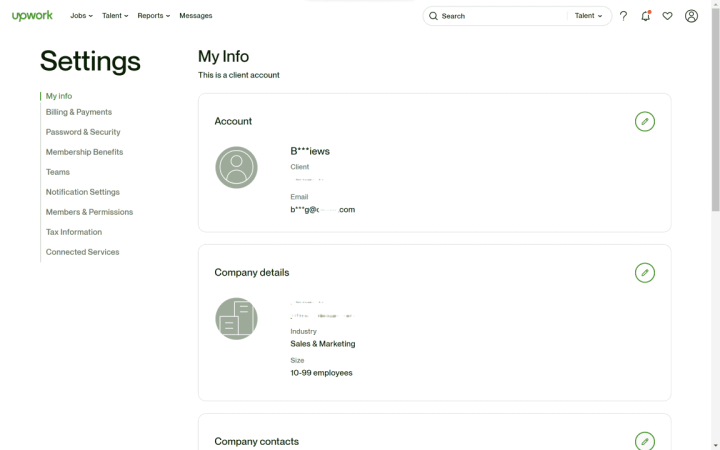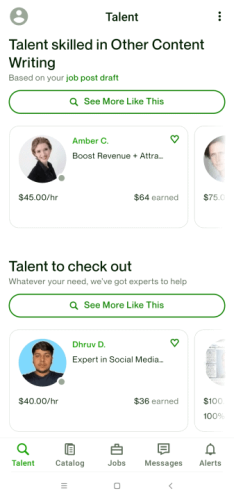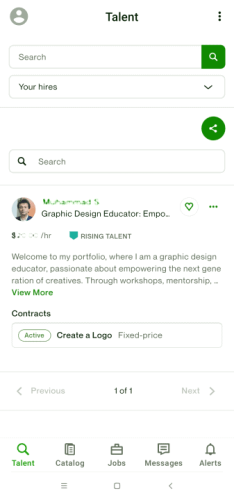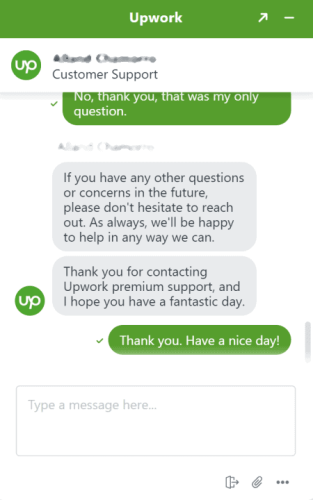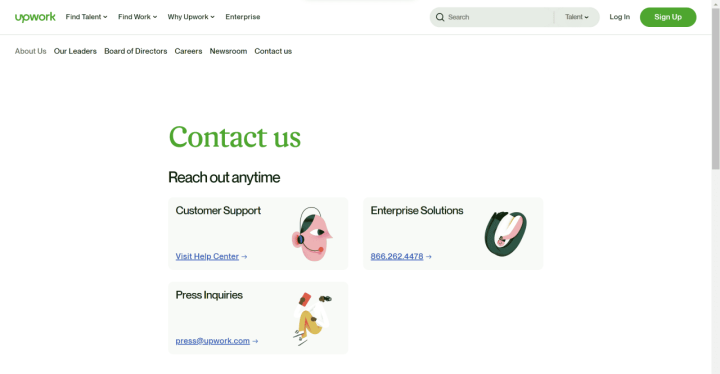Positives
- Secure payments
- Built-in time tracker
- Job description hints
- Freelancer certificates
- User-friendly
Negatives
- High payment deduction percentages
- Basic desktop app
Connecting freelancers and employers since the 90s, Upwork bridges the gap between businesses requiring a service and the workers providing it. With its user-friendly and secure platform, this freelance website makes it straightforward for both talent and clients to find and communicate with one another.
Upwork appeals to a wide audience of professionals, with job categories ranging from sales and AI to design and video editing. Due to its popularity, the platform is home to various industry experts and job posts, providing both freelancers and clients with freedom of choice. In this digital talent pool, everyone is empowered to find their perfect match.
Furthermore, the processes involved in posting or applying for jobs are fast and streamlined, so no time is wasted on tiresome admin tasks. The company also protects users from scams with a handy escrow system for fixed-price contracts that ensures freelancers get their payments and businesses their final product. The best part is that Upwork is a free platform with reasonable marketplace fees.
Features
Upwork offers an impressive number of job categories, including marketing, writing, translation, and video editing. Within these classifications, there are subcategories that narrow down gigs even further. For example, writing assignments are divided into job posts for academic writing, proofreading, and content writing.
The company also makes hiring and paying people straightforward, with only two contract types to choose from: hourly and fixed-priced. What’s more, each freelancer has their skills and hourly rate clearly displayed on their profile, so there’s no guesswork involved.
It also makes life easier that the desktop app has a built-in time tracker for hourly rate contracts. This way, both parties can rest assured that no one is paying, or getting paid, an incorrect amount. Hourly rate assignments are billed weekly and paid only after completion. Meanwhile, payments for fixed-price contracts are put in escrow in advance and delivered to the freelancer after milestones are reached when the project is finished.
Freelancers
After creating a profile, freelancers can select their areas of expertise and the types of jobs they’re interested in. This information allows Upwork to display the most relevant jobs on the dashboard, according to freelancers’ skills.
Considering how Upwork thoroughly reviews each job post, there’s little chance of running into a scam. However, conflicts with clients can still happen. Fortunately, the company is willing to step in as a mediator and help solve these types of disputes.
Still, the rating system keeps these conflicts to a minimum. There’s an incentive for freelancers to complete their work to a high standard, as their job success rating is displayed on their profile. It’s possible to cement a freelancer’s reputation even further by getting skill certifications. However, this test is invitation-only.
Finally, professionals can choose from various payment options, including direct payment to a bank account or a third-party digital payment service, such as PayPal or Payoneer. Depending on the contract, Upwork may take five to ten days to process a payment.
Employers
After signing up as a client, Upwork guides you through the job posting process, suggesting titles and skills most suited to the given assignment. It’s also possible to establish a project’s scope and budget, as well as the required experience. Once finished, Upwork instantly shows the best candidates for the task.
The next step is to choose the right freelancer. Before hiring, Upwork lets you explore profiles, seeing their job success rating and similar projects they’ve worked on. Getting in touch with a freelancer happens through the job post’s chat window, where setting up a video interview is also possible.
From start to finish, we found the process of working with Upwork’s professionals to be hugely successful. After comparing several profiles, we hired a logo designer and video editor. Both completed their tasks in a timely manner, and the quality of their work lived up to their success rates. Meanwhile, the platform itself ensured hassle-free messaging and seamless payment transactions.
Usability
Fortunately for freelancers and employers alike, Upwork is easy to get used to. Posting jobs takes little time or effort, while its messaging and video interviewing tools ensure seamless collaboration between clients and freelancers.
The days of employers hunting for a suitable freelancer are gone, as once they post a job, they immediately get a list of worthy candidates. It’s also possible to see an excerpt of a freelancer’s profile page before opening it for more details.
Upwork also offers a desktop app for Windows, macOS, and Linux users, which has a client and freelancer version. For the former, the app is a messaging platform to keep in touch with freelancers, while experts can use it as a time tracker.
The company also has two separate mobile apps for clients and freelancers. Unlike the desktop program, the mobile application is effectively a condensed version of the whole platform. Businesses are able to post jobs and conduct payments on the go, whereas freelancers can apply for contracts.
Pricing
True to freelance website standards, an Upwork account is free to use. However, the company does take a certain percentage of all transactions.
Clients have to pay a 5% marketplace fee plus a one-time contract initiation cost that can go up to $4.95. If employers use Upwork’s payroll services, then there’s also an additional fee of 23%. On the flip side, employers can benefit from the existing affiliate program and earn up to 70% commission if a fellow client hires a freelancer through their link.
Meanwhile, contractors forgo 5%, 10%, or 20% of their income after each completed job, which is a bit more expensive than some of its competitors. Additionally, freelancers outside the U.S. that want a direct bank deposit also need to pay a $0.99 fee per transaction (with an extra $30 transfer charge if they wish to get their payment in USD). On the bright side, bank transfers are completely free within the U.S. while digital transfer fees vary according to the chosen online payment provider.
Customer Service
Although Upwork’s freelancing platform isn’t complicated, you may still need help with specific issues. Fortunately, the company’s agents are available 24/7 via live chat, phone, email, and ticket submission.
However, we submitted a ticket regarding account suspension but never received an explanation. On the other hand, when we initiated a live chat session, our question was answered in a few minutes, and the agent responded professionally.
Upwork’s additional support includes detailed FAQ sections to help solve most issues independently. The website’s chatbot also comes in handy if you’re looking for a quick way to reach a specific FAQ.
Another option is to review current and closed cases to see if your issue has already been discussed. Last but not least, Upwork has a frequently updated blog where eager writers give advice on how to work effectively in a remote environment and pursue a full-time freelancing career.
Bottom Line
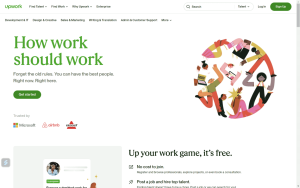 Whether you’re a freelancer looking to add more clients to your roaster, or an employer needing a talented third-party professional, Upwork will direct you to the right person. The platform’s user-friendly interface guarantees that you quickly find the right job or talent in numerous fields.
Whether you’re a freelancer looking to add more clients to your roaster, or an employer needing a talented third-party professional, Upwork will direct you to the right person. The platform’s user-friendly interface guarantees that you quickly find the right job or talent in numerous fields.
Its intuitive job posting process and numerous job types can easily make Upwork the go-to freelance website for both employers and professionals. The platform also takes all the necessary steps to issue payments without delays or mishaps, so neither the freelancer nor the client will end the day unsatisfied.
Considering the free account for all customers, along with the reasonable marketplace fees, Upwork certainly knows how to keep its customers happy.
Visit UpworkFree ForeverBest Alternative Freelance Websites
| Rank | Company | Info | Visit |
|
1
|
|
||
|
2
|
 |
|
|
|
3
|
 |
|